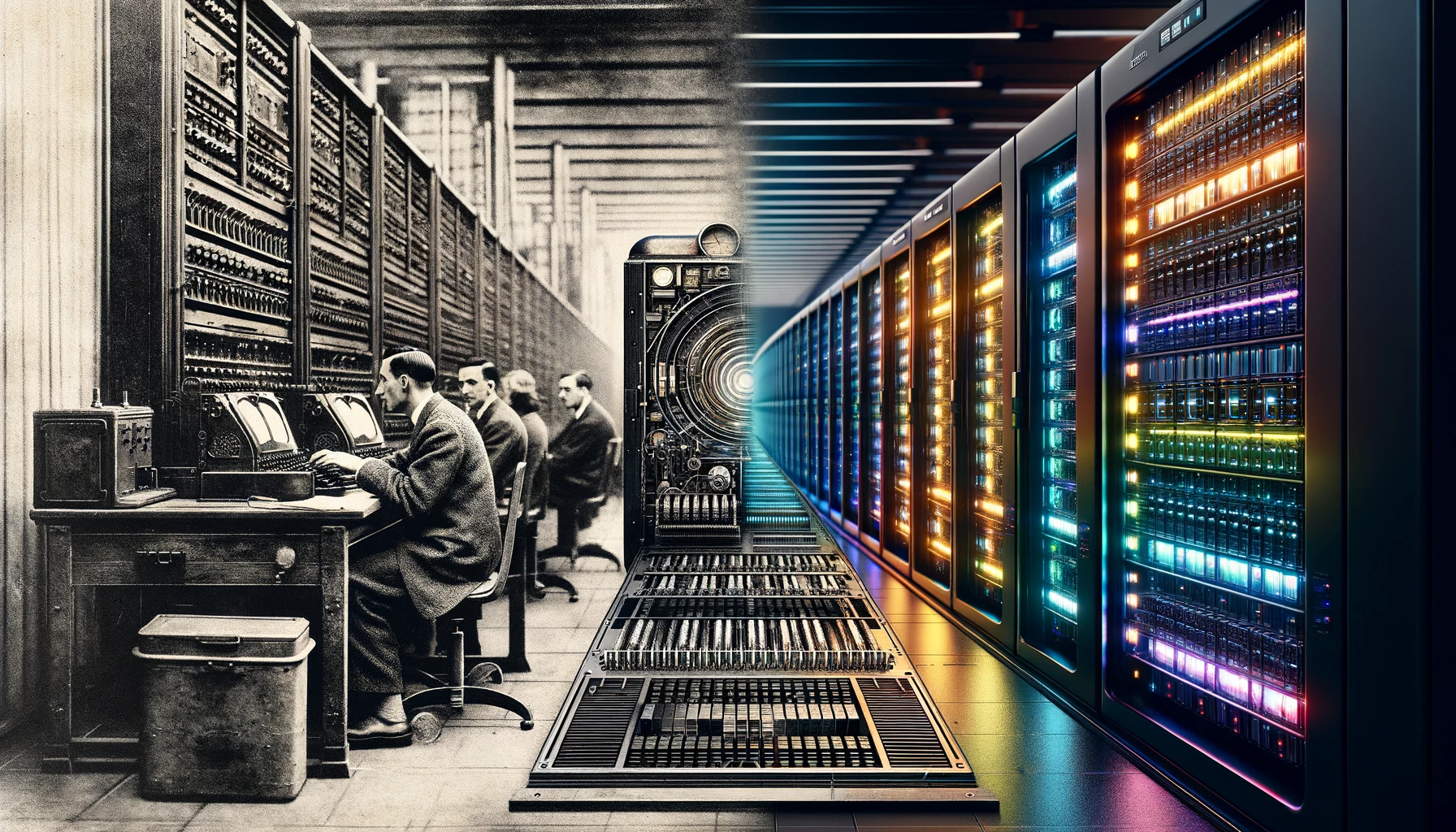Is your laptop slow to respond, or are you seeking a smoother computing experience? Upgrading the basic components of your laptop, such as RAM, storage, or the operating system, might be the solution you are looking for. Here is a simple guide on how to upgrade your laptop’s performance by upgrading key components.
What is a Laptop Upgrade?
An upgrade involves replacing outdated components of your laptop with newer versions that offer improved capabilities and performance. This could mean, higher RAM, more storage space, faster responsiveness, or better overall operation. Upgrading not only maximizes your laptop’s potential but also extends its lifespan by enhancing its capabilities.
You May Also Like: Tablet or Laptop: Which One Should You Pick, or Does It Even Matter?
What Can You Upgrade in a Laptop?
While laptops are less flexible than desktops in terms of upgrades because of its design, you can still significantly boost their performance by upgrading certain parts:

1. Laptop RAM (Random Access Memory)
RAM is essentially the workspace of your computer, storing the data of active applications to be quickly accessed by the CPU. It can be upgraded, most laptops use SODIMM RAM, which is compact yet powerful. Standard laptops work efficiently with 8GB of RAM but can be upgraded to 16GB or more depending on your multitasking needs. Once you upgrade your RAM you will observe a noticeable responsiveness in your system.
Benefits of RAM Upgrade
More RAM allows for better multitasking and can improve the responsiveness of your applications, although it won’t necessarily speed up your computer alone. When combined with an SSD, the performance boost can be significant.
2. Laptop Storage
The primary storage in laptops comes in two types—HDD (Hard Disk Drive) and SSD (Solid State Drive).
Swapping an HDD for an SSD is the most transformative upgrade you can make. SSDs are faster, more reliable, and reduce startup times significantly.
Advantages of Storage Upgrade
An SSD upgrade is the quickest way to see a performance increase. Programs load faster, file transfers speed up, and the overall system responsiveness improves.
3. Laptop Operating System (OS)
The OS is the primary software that manages your computer’s hardware and software resources.
Updating your OS can enhance your laptop’s efficiency and compatibility with new applications. Always ensure that the OS version supports the software you frequently use.
OS Upgrade Advantages
Keeping your OS updated ensures compatibility with the latest software and enhances security. New updates often bring performance improvements that can make your computing experience smoother.
Benefits of Laptop Upgrades
- Enhanced Performance: Upgrades like additional RAM or an SSD can drastically improve the functionality and speed of your laptop, making everyday tasks much faster and more enjoyable.
- Increased Reliability: Newer components are less likely to fail and can also bring new technologies and features that improve the stability of your system.
- Extended Lifespan: Upgrading can be a cost-effective way to extend the useful life of your laptop, delaying the need for a complete replacement.
Conclusion
Whether you choose to upgrade the RAM, storage, or operating system, each change offers its own set of benefits that can breathe new life into your laptop. First evaluate your needs and make the upgrades that offer the most significant improvements to your daily computing tasks. Remember, even small changes can make a big difference in your laptop’s performance.
Kalimullah is a specialized content writer with expertise in writing engaging and captivating content for multiple niches. He has a passion for electronics and home appliances and has plenty of experience and expertise for these products.